I posted a new YouTube video, told my Facebook tribe and the video got a bunch of views, so of course I got greedy.
I asked everyone to “like” it, share it and comment — and they’d say “OK, but how??” (Yes, we are mostly over 30 … deal with it.)
So I made this “how to” so then you can try it on my video below (Mwaaaa-haha!!! Education is power!)
Ready? OK, so, let’s say you start from Facebook, where the video’s embedded in a post, like you see at right.
You can watch it from there, and you can like-share-comment on the POST, which is great! But all of that stays within Facebook.
To like-share-comment on THE VIDEO you have to open it into YouTube.
Or if you really want to rock the promotions team, you can do both!
Here’s how you go from watching it ‘in Facebook’ to watching it ‘in YouTube:’ Click the “Watch on YouTube” button you see below the video and on the right (see the big red arrow on the image above) – and it will take you to YouTube.com where you’ll be watching the same video, right at the source of the video.
Once you’re watching it in YouTube, look below the video and you’ll see a “like” button, a “comment” icon and a “Share” button (there are other things, too, but I don’t know what they are). The “likes” and “comments” you make here stay with that video and enrich it.
You can also share it in a bunch of different ways from YouTube, including twitter, facebook, google+ or emailing it directly to someone. (Or whatever options YouTube makes available by the time you read this post). And that helps promote it.
You can even get a code to embed it on your own website or blog (but that’s fodder for a different blog).
So that’s it! And now, here’s a perfect video to try it on! It’s short (90 seconds), fun and even quasi-educational! (And if you view, share, like and comment on it you’ll make my day!!!)
You’ll see the YouTube button on the lower right as soon as you start watching the video. And the “like,” Facebook, Twitter and other icons you see below this post? Those are for promoting this post (but not specifically this video). Oy.
Enjoy the video! And please like-share-and-comment! Thanks!




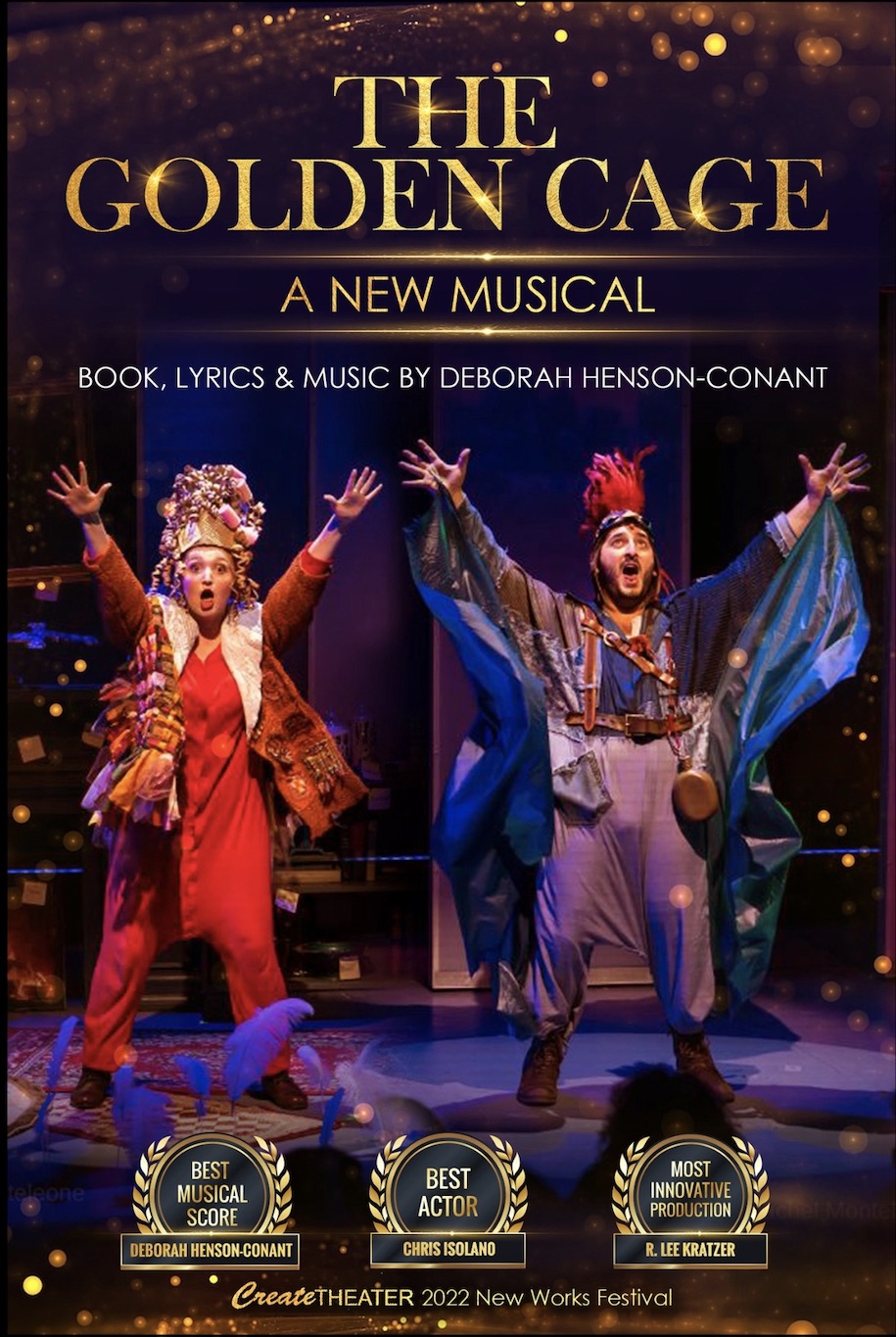
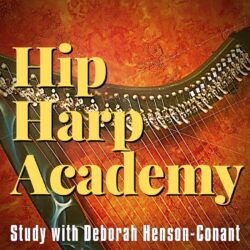

Join for Freebies, Stories & News
Join to get weekly-ish emails with stories, videos & events like concerts & classes
Yay! You should get my next newsletter within the next 7-10 days. I'm so happy we'll be in touch!
I won't ever share your email address with others - and you can unsubscribe anytime, tho most people say they really enjoy these weeklish emails.