Sharable
Music Widgets
Here's how to share them:
HOW TO SHARE HOW
TO EMBED ADDITIONAL
FAQs
You
can share widgets on Facebook, MySpace, Twitter,
Digg & Delicious or embed them
right on your own page! Remember -- these all
all new toys, so if they don't work perfectly,
or if the explanations aren't exact, I hope
you can have fun with them anyway! And let me know if you like
them, or if you have problems - and we'll keep trying to improve
the system so you can share my music with your own friends. (DHC)
| HOW
TO SHARE THE MUSIC: |
| 1.
Click the "share" button on the
bottom of the Valentine. You'll then have
the choice to share via facebook, myspace,
twitter, digg, delicious -- or direct via
email. |
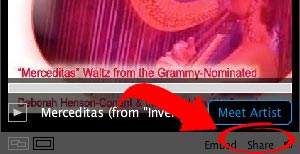 |
| SHARING
VIA SOCIAL MEDIA: |
| 2.
To share via social media, just click the
button and it'll connect to your account,
and depending on what social media you're
in a tiny little player will show up, or
a message will show up -- it seems to be
slightly different in each site - but Facebook
seems to work the most seamlessly. |
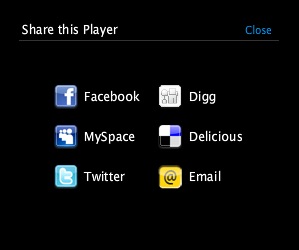 |
| SHARING
VIA EMAIL: |
3.
To share via email, it doesn't
work quite so elegantly. You can send
a message,
like at the right, and the friend you
share with will get an email telling
them to check out the page that contains
the musical widget.
Their
email will NOT be added to my mailing
list. You can choose whether to add your
name to my list by checking or unchecking
that option just below your addres (see
at right).
|
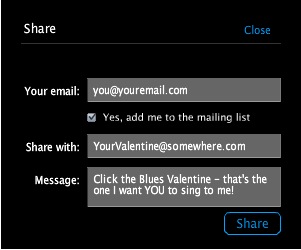 |
| 4.
The player will change, and tell you your
share was successful: |
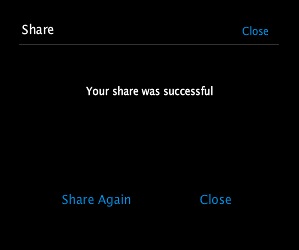 |
Here's
what happens next:
A
few minutes later, your friend will get
an email from you with a link to click.
That email will look like this (but not
so tiny). They'll see your message, then
get to click to this page and where they
can just listen, or send Valentines themselves! |
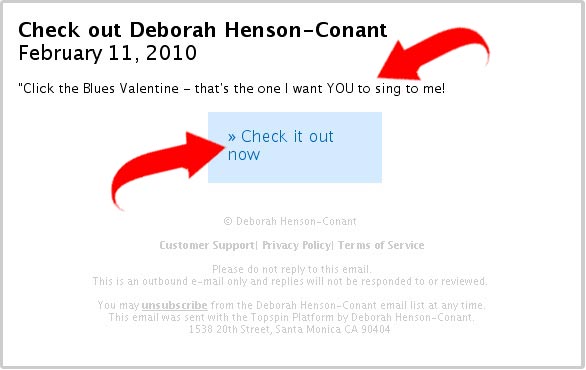 |
| You
can send them as many times as you want! |
| EMBEDDING
THE PLAYER: |
| 1.
Click the "embed" button on the
bottom of the widget. |
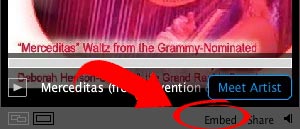
|
| 2.
You'll then have the option to Copy the
URL of this page, or Copy the Embed code
of the player itself to put it on your site. |
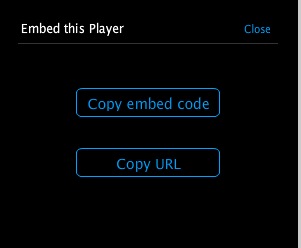 |
MORE FAQs
How
come you're giving away Deborah's music
in these widgets? First
of all, it's fun to have a gift you can
give. Secondly,
it's a way for both you and us to share
this music with people who would
enjoy
it. It
gives them a chance to hear the music,
learn more about
the artist,
to join the artist's mailing list if they
want, to share the music with yet
more of
their friends.
Hey!
The "Learn More" Button just brings me
back to the same page! These
widgets are built to be embedded and shared
via social media. Most of the time, that's
where people will first see the widget,
so when they click the "Learn
More" or "More Info" it brings them
back to the page where the widget lives.
If you're on Deborah's mailing list, or
if you've found your way to the widget
page, then you're already AT the place
where you can get more info. Hope that
makes sense!
The
widget disappeared! What happened!
Many
of these widgets are time-sensitive - meaning,
they're only available for a short amount
of time: a day, a week -- sometimes only
an hour! We'll always try to tell you how
long they're good for. But once they gone
... they're gone!
More
questions?
Email
us at info@HipHarp.com and let us know.
We'll try to get back to as quickly as
we can. In the meantime, have fun experimenting! |
So
start clicking and enjoy sharing! |