If you see this post that means my test of a new offline blog editor called MarsEdit was successful!!!
But you may not want to read it because it may be boring. And probably messy.
This is the first time I’ve ever opened the app – so I want to see how easy it is to use. I figured I’d actually just create a stream-of-consciousness blog as I do it, and post it.
First of all, I want to see if I can style the text. Right now I’m in HTML mode and that’s not working for me … I wonder how to switch out …ahhhh Command Option T takes me out of HTML mode.
Great so far!!! I also love that the categories are clear and I can add tags.
But can I add headers? That’s why I didn’t like “MacJournal” – headers are important!
YES!! This is Header 1
This is Header 2
I don’t totally love having to mouse and scroll to set header – but maybe there are shortcuts … oh …. apparently not.
But they’re in the menu at the top so I should be able to use Quickeys to create some shortcuts. Yay!
Bullet Lists? Lets see ….
- Thing One
- Thing Two
- Thing Three
Excellent! Numbered Lists?
- Thing One
- Thing Two
- Thing Three
Beautiful!!!
[Wow … as I opened this to re-edit it, I was looking for something or other and crashed it – it reopened and seems to have been saved. very nice!]
And …. images?
Here are some kangaroos from our trip to Australia last summer.

OMG … I’m in love!!!! I was able to open an easy interface and get to my iPhoto files PLUS pull in any other image-holding folder on my computer or Dropbox – so I was able to pull in my screenshots folder, my shared “Images” folder and others.
And wow — how did it get that little frame??? I LIKE that. The previous time I tried to put a photo in there was no frame. Very nice. I’ll try that again …

Drat! No frame. Oh — that’s me in my ‘dressing room’ at the Opera House Bar in Sydney. Let me try those Kangaroos again. I’ll make them smaller this time.

Oh … I guess I put that frame on the actual image … sigh ..
I think I better save this.
I wonder how to do that. Oh … I just clicked a button to “Save as Draft” but I don’t see anything that confirms that it’s saved – so I don’t feel totally confident about that. Oh! Surprise! There’s some kind of spell-checker!
Very cool! I think this is all I need: Headers, images, bullets, numbered lists, ability to tag and add categories (even to add new category). The only thing missing is the WordPress option to see frequent tags and select them – but that’s OK.
Bolding maybe …
And Italics …
And colors? Like red or blue or purple? Ooooooh – VERY handy! The color palette actually opens next to the editor to make it easy to add colors.
What about resizing text? Like making it big. Bigger. Biggest-ish.
Oops! I didn’t mean to insert that photo – but it was so easy to get to my iPhoto, see the images and insert it that I just, like, accidentally did it.
Excellent!!!
So let’s try a link. I’ll link to my new online class.
Ooo-ooo-ooo!!! That was so EASY!! There was a keyboard shortcut (command-alt A) that brought up a little box where I could type the link address.
This ROCKS!!!!
Ahhhh … but can I resize an image … let’s see …
OMG – YES! And I can align it left, right or center!!!
Can I go back and resize images after I’ve put them in?
Doesn’t seem so – but it was pretty easy to double-click an image that’s already in the blog, resize that one and then insert it and delete the previous one. Hmmm . but now I can’t do it again.
Can I link an image? Seems like, yes, I can do it the same way I added a link to text. And ….. ooooooh wow! Once I hit the “Preview” button, the preview stays on my screen and I can actually see it update.
Great!
Which brings me to: can I add space around the photo? The text is running right into it.
It might be nice to be able to resize on the screen – but I’m OK not being able to do that, considering everything else it does.
There’s a ‘media’ icon … so I wonder what other media I can add? Hmm … did I add a video or .. ??? No, although it does show video, audio and images. I’ll probably have to research that.
And now, I’m going to use the “Preview” button to Preview it.
Uhoh. It doesn’t look that great. I need to resize the photos.
But .. wow, I can even test the links from the preview – even the link I added to the photo.
And now … drumroll … I realized this is still kind of a mess — but it’s just my first attempt.
I am going to see if I can post it! And then I’ll see if I can update it!
But first … my Unanswered questions so I can answer them later:
How do I resize a photo once it’s been added to the blog?
How do I add more space (padding?) around a photo?
Now … to try to publish….
Wow! It worked! And I can even return to MarsEdit, make edits and easily upload. I’m SOOOO happy! Now I just have to figure out the image formatting things and this is such an improvement to editing on line! Yay!
Thank you MarsEdit! I’ve been using a Trial version for this. I’ll go buy the paid version now.




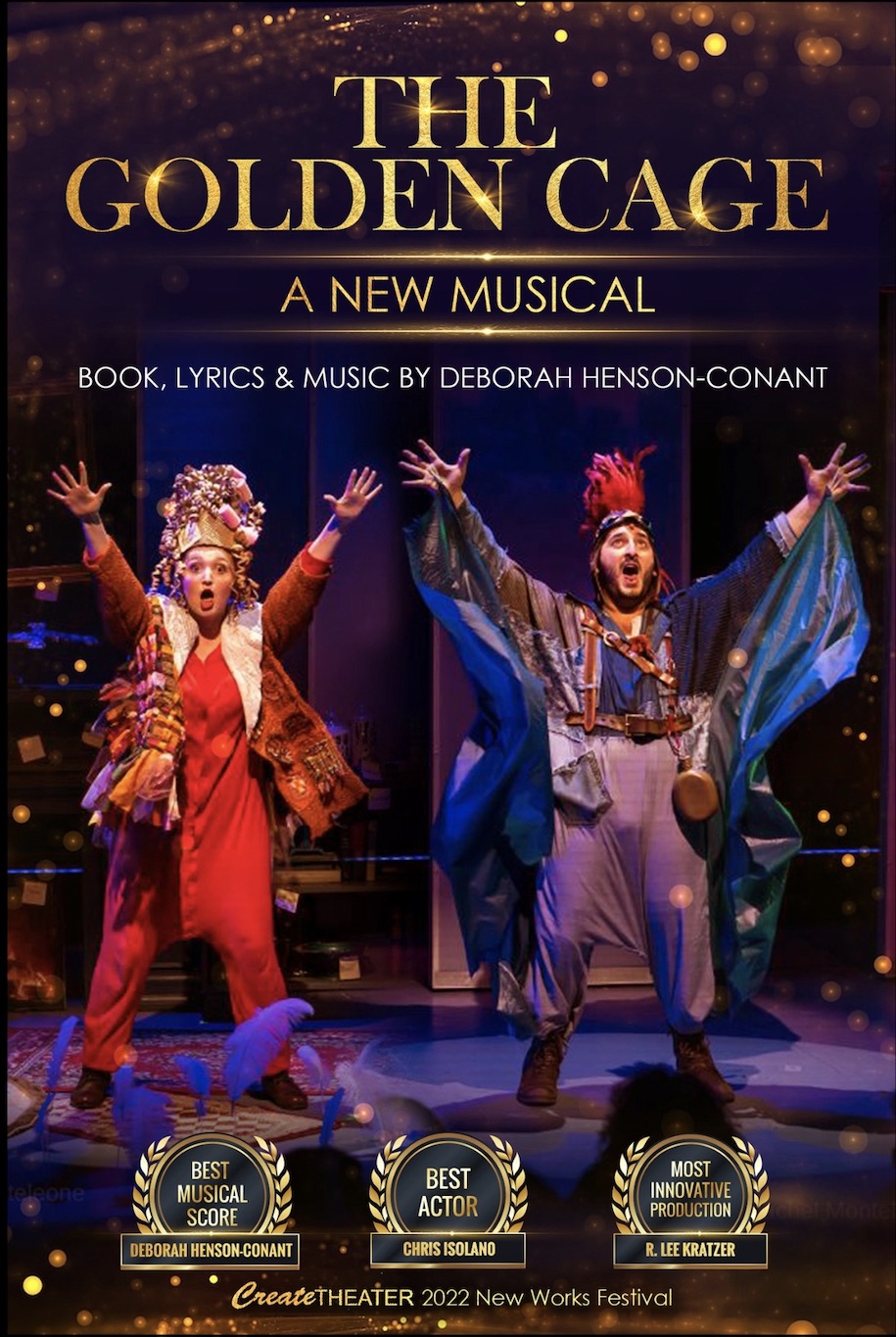
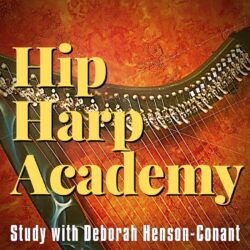

Join for Freebies, Stories & News
Join to get weekly-ish emails with stories, videos & events like concerts & classes
Yay! You should get my next newsletter within the next 7-10 days. I'm so happy we'll be in touch!
I won't ever share your email address with others - and you can unsubscribe anytime, tho most people say they really enjoy these weeklish emails.